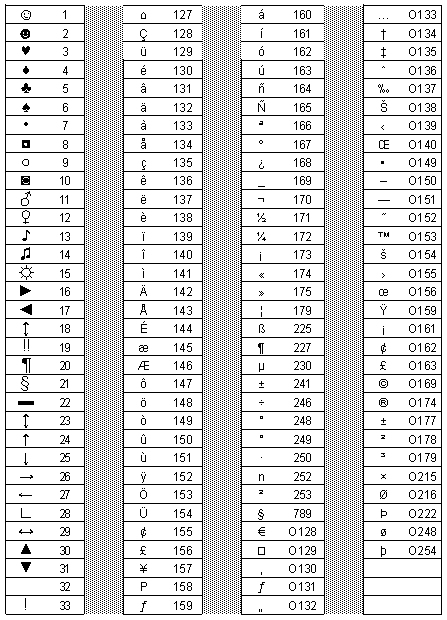Country Life Clicker
Country Life is a neat game on Facebook, the only problem is that it requires thousands of mouse clicks to get anything done! Since a mouse button can wear out after about a million clicks I decided to write a program to lighten the wear on the mouse as well as speed things up while playing. This little program lets you use the keyboard to fill and collect items 3 times with one key press. It also lets you harvest or plant 10 squares at a time in any direction with another key press.
This download will install Country Life Clicker and put a icon on your desktop and quick launch bar (if you have it on) to run it. After the install it will have a check box checked to read the readme instructions, be sure to read that because it explains what keys to use for what! You can also hit Win + h to pop up the instructions whenever the program is running.
Download
Setup_CountryLifeClicker
I promise there is no spyware or malware, ever.
Feel free to contact me with any problems or suggestions for future features.
It's freeware but if you find it indispensable, a donation for my effort is always appreciated!
![]()
MultiClip
Several years ago I needed an easy to use - multiple entry clipboard that remembered the entries forever. I couldn't find one that I liked so I made my own. Recently I realized that mods on JTV could really use something just like this to warn questionable visitors of the channel rules much more easily, so I spiffed it up, made a version for laptops and wrote an installer for both of them.
It a way to assign a line or two of text to any number key, 0 - 9, easily and you can play it back over and over with some simple key strokes.
Here is the desktop version, it ONLY works with the number pad on a standard keyboard.
Setup_MultiClip-Desktop.exe
And here is the laptop version that works with the regular number keys.
Setup_MultiClip-Laptop.exe
Be sure to read the readme file at the end of the install. It's short and sweet. If you don't read it you will be lost because there isn't a user window for this program. It all works with key combinations, which you need to know about!
It's freeware but if you find it indispensable, a donation for my effort is always appreciated!
![]()
Alt Characters
Here is a handy list of unicode characters that you can use in many chat rooms or email.
To use them hold the Alt key on your keyboard and type the corresponding number on the number pad only.
As soon as you release the Alt key the character will display.
Sorry laptop users, unless you can toggle your number pad option using the Function key, these won't work for you.